Pro-Form PETL40707.1 User Manual
Browse online or download User Manual for Treadmills Pro-Form PETL40707.1. Pro-Form PETL40707.1 User`s manual
- Page / 36
- Table of contents
- TROUBLESHOOTING
- BOOKMARKS



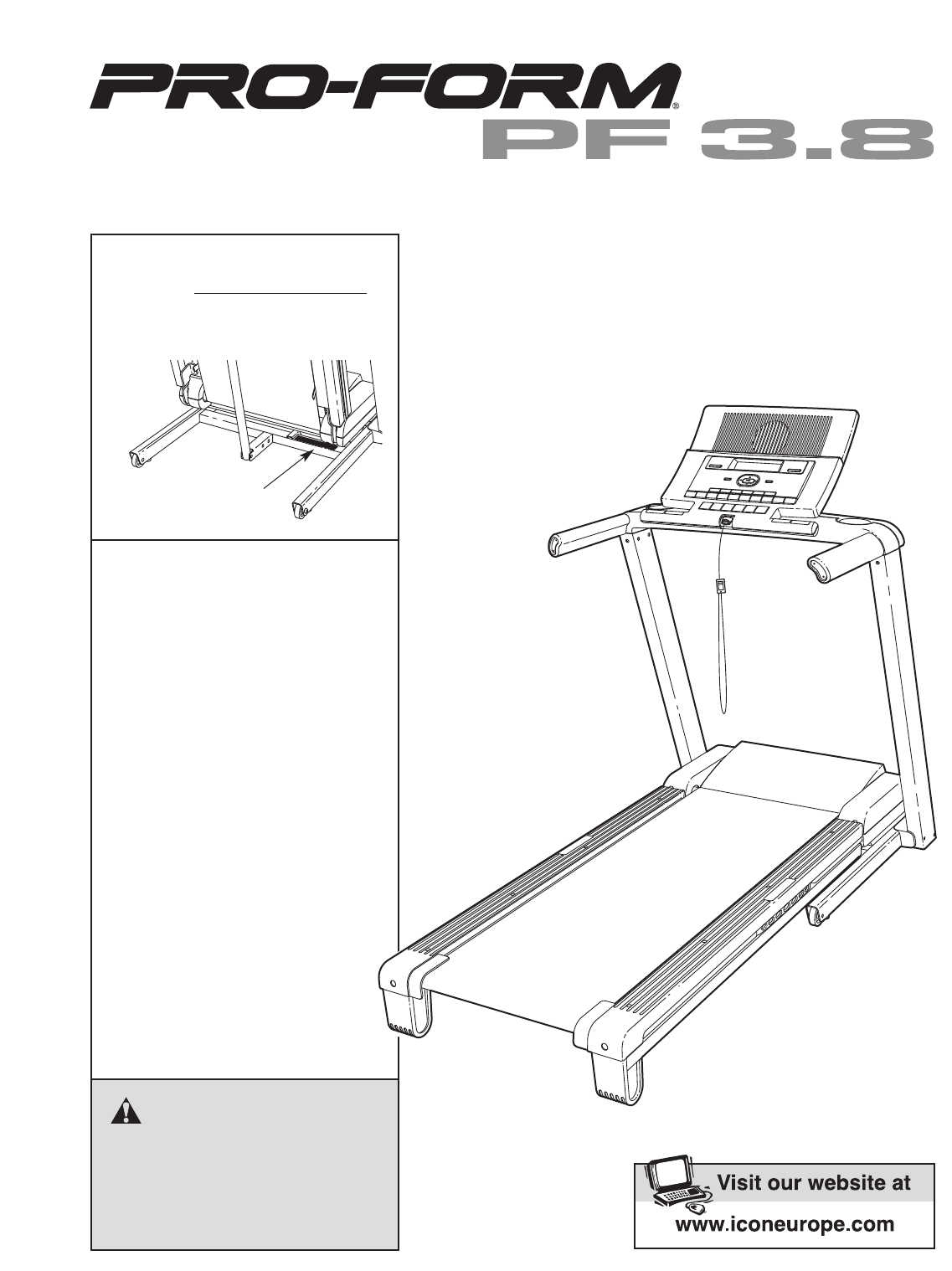
Summary of Contents
SerialNumberDecalModel No. PETL40707.1Serial No. CAUTIONRead all precautions and instruc-tions in this manual before usingthis equipment. Save this ma
12. Identify the Storage Latch (53). Remove the tiefrom the end of the tube. Make sure that thesleeve has been slid over the indicated hole andthat th
11If you purchase the optional chest pulse sensor (see page 23), follow the steps below to install the re-ceiver included with the chest pulse sensor.
12THE PRE-LUBRICATED WALKING BELTYour treadmill features a walking belt coated with high-performance lubricant. IMPORTANT: Never apply sili-cone spray
138 km/h6 km/h4 km/h2 km/h10 km/h12 km/h13 km/h14 km/h15 km/h16 km/hFEATURES OF THE CONSOLE This revolutionary treadmill console offers a selectionof
HOW TO TURN ON THE POWERIMPORTANT: If the treadmill has been exposed tocold temperatures, allow it to warm to room tem-perature before turning on the
15To exit the user information menu, press the Backbutton. The setup menu will then appear in the dis-play.3. Select a default user setting.The consol
HOW TO USE THE MANUAL MODE1. Insert the key into the console. See HOW TO TURN ON THE POWER on page14. 2.Personalize console settings if desired.See HO
177.Measure your heart rate if desired.You can measure your heart rate using either thehandgrip pulse sensor or the optional chest pulsesensor (see pa
184.Press the Start button to start the workout.Amoment after you press the Start button, thetreadmill will automatically adjust to the first speedand
19HOW TO CREATE A LEARN WORKOUT1.Insert the key into the console. See HOW TO TURN ON THE POWER on page14. 2.Select the workout menu.To select the work
TABLE OF CONTENTSWARNING DECAL PLACEMENT . . . . . . . . . . . . . . . . . . . . . . . . . . . . . . . . . . . . . . . . . . . . . . . . . . . . . . .
20HOW TO USE A LEARN WORKOUT1.Insert the key into the console. See HOW TO TURN ON THE POWER on page14. 2.Select the workout menu.To select the workout
21The workout will continue in this way until the smallarrow reaches the right end of the profile. Thewalking belt will then slow to a stop.If the spe
22HOW TO VIEW THE FITNESS JOURNAL1. Insert the key into the console.See HOW TO TURN ON THE POWER on page14. 2. Identify yourself as User 1 or User 2.S
23HOW TO RESET THE FITNESS JOURNAL1. Select the user mode.See step 1 on page 14.2. Reset the fitness journal.To delete exercise information stored in
24HOW TO FOLD AND MOVE THE TREADMILLHOW TO FOLD THE TREADMILL FOR STORAGEBefore folding the treadmill, adjust the incline to the lowest position. If y
25HOW TO LOWER THE TREADMILL FOR USE1. Hold the upper end of the treadmill with your right hand.Pull the latch knob to the left and hold it. It may be
26TROUBLESHOOTINGMost treadmill problems can be solved by following the steps below. Find the symptom that applies, andfollow the steps listed. If fur
27Locate the Reed Switch (71) and the Magnet (50)on the left side of the Pulley (51). Turn the Pulleyuntil the Magnet is aligned with the Reed Switch.
28PROBLEM: The walking belt is off-center or slips when walked onSOLUTION: a.If the walking belt is off-center,first remove thekey and UNPLUG THE POWE
29These guidelines will help you to plan your exerciseprogram. For detailed exercise information, obtain areputable book or consult your physician. Re
31. Before beginning any exercise program, con-sult your physician. This is especially impor-tant for persons over the age of 35 or personswith pre-ex
30PART LIST—Model No. PETL40707.1 R0907ATo locate the parts listed below, see the EXPLODED DRAWING near the end of this manual.Key No. Qty. Descriptio
31Key No. Qty. Description Key No. Qty. Description101 1 Console Ground Wire102 1 Left Rear Foot Insert103 1 Right Rear Foot Insert104 1 Lift Motor Sp
4454538817171818202031303130605912122929464625252547252525252540413636364950474836434442454951554058435657574810310231081515141411311332EXPLODED DRAWI
11111111721571373737121212191924106246726273264632728343562616566731051076869111117701111110109EXPLODED DRAWING B—Model No. PETL40707.1 R0907A33
81281281248488844696699710710710710212234347523238877777478838276798286858080801381213381044114115834EXPLODED DRAWING C—Model No. PETL40707.1 R0907A
1111159121616116101331901111211121111112939495888918797969812929999911005252393333121235EXPLODED DRAWING D—Model No. PETL40707.1 R0907A
Part No. 260201 R0907APrinted in China © 2007 ICON IP, Inc.ORDERING REPLACEMENT PARTSTo order replacement parts, please see the front cover of this ma
420. Do not attempt to raise, lower, or move thetreadmill until it is properly assembled. (SeeASSEMBLY on page 6, and HOW TO FOLDAND MOVE THE TREADMIL
5Thank you for selecting the revolutionary Proform®PF3.8 treadmill. The PF 3.8 treadmill offers a selection offeatures designed to make your workouts
6ASSEMBLYAssembly requires two persons.Set the treadmill in a cleared area and remove all packing materials. Do notdispose of the packing materials un
74. Identify the Right Upright (78) and the RightUpright Spacer (79), which are marked withstickers. Insert the Upright Wire (38) through theRight Upr
87. With the help of a second person, hold a BoltSpacer (80) inside the lower end of the LeftUpright (74). Insert a 3/8" x 4 1/2" Bolt (6) w
910. Insert the indicated connectors into the RightUpright (78). Next, insert the fronts of the brackets on theBridge (95) into the Uprights (74, 78),
 (32 pages)
(32 pages) (36 pages)
(36 pages)







Comments to this Manuals